As soon as the basic installation of Joomla has been completed, the setup can be carried out. I had the following problem: the installer always stopped halfway without warning. The problem was caused by the Apache mod-evasive module. For one thing, there were many 403 errors in the operation of Joomla and new installations could not be set up. For this reason, I first switched off this module:
a2dismod evasive
service apache2 restartLoad the nstaller:
http://EXAMPLE.COM/index.php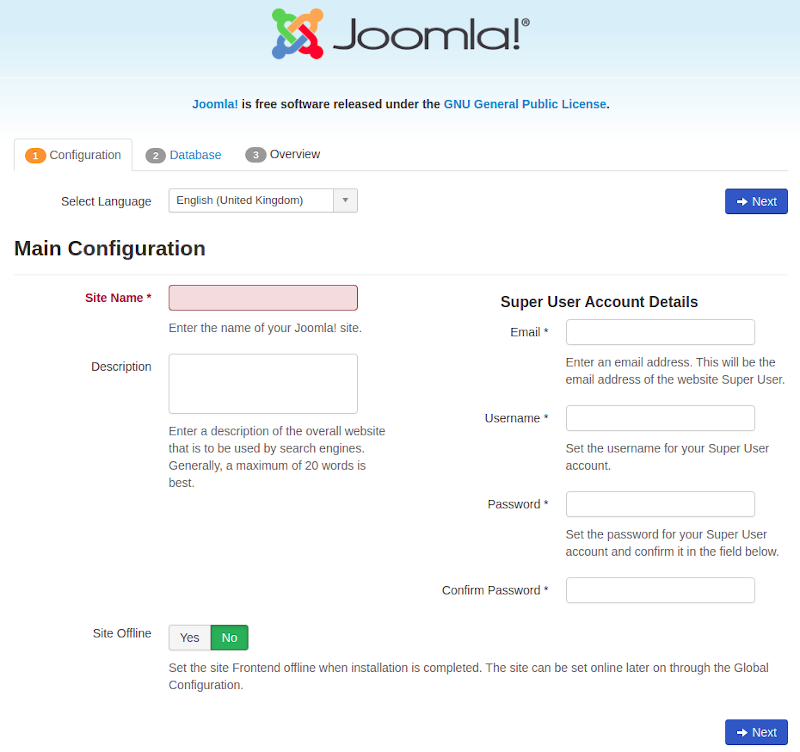 Complete all fields and click Next.
Complete all fields and click Next.
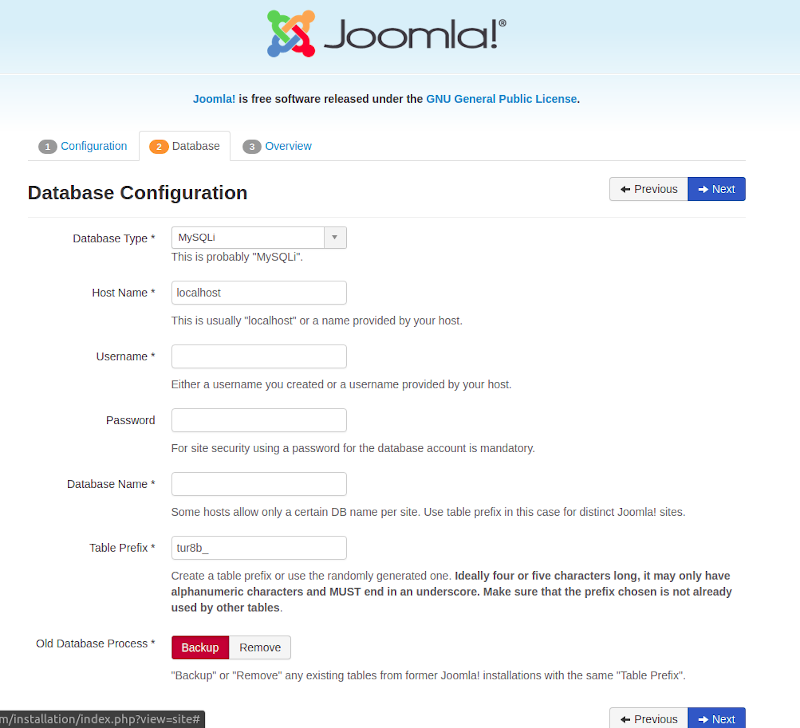
Complete the user name and password for the MYSQL database as well as the database name. Usually there is no need to change the table prefix. If you already have tables with different names in the database, they will not be overwritten. If you already set up Joomla before and want to replace the tables, choose the same table prefix here as in the previous installation and remove your old database tables. Choose Next to continue ... Now you get a summary:
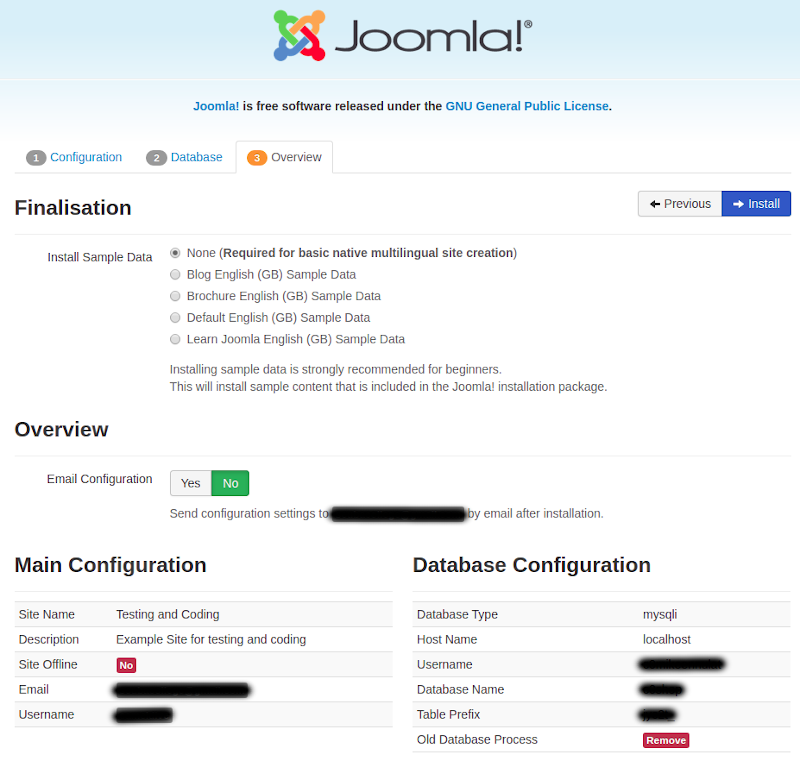
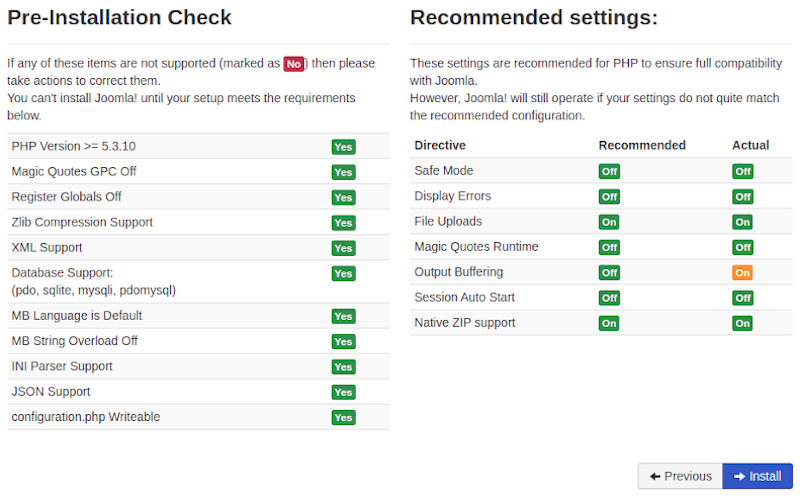
The installation of the sample data is very helpful if you have never created a Joomla website. So you can have a good look later on how the structure of the website works under Joomla. If you want to build a multilingual website, this is not recommended as too much data has to be converted. If you still find points in the installation check marked with NO, you or your web admin should adjust the server configuration. You may do some adjustments in the .htaccess file later on. Now click on Install:
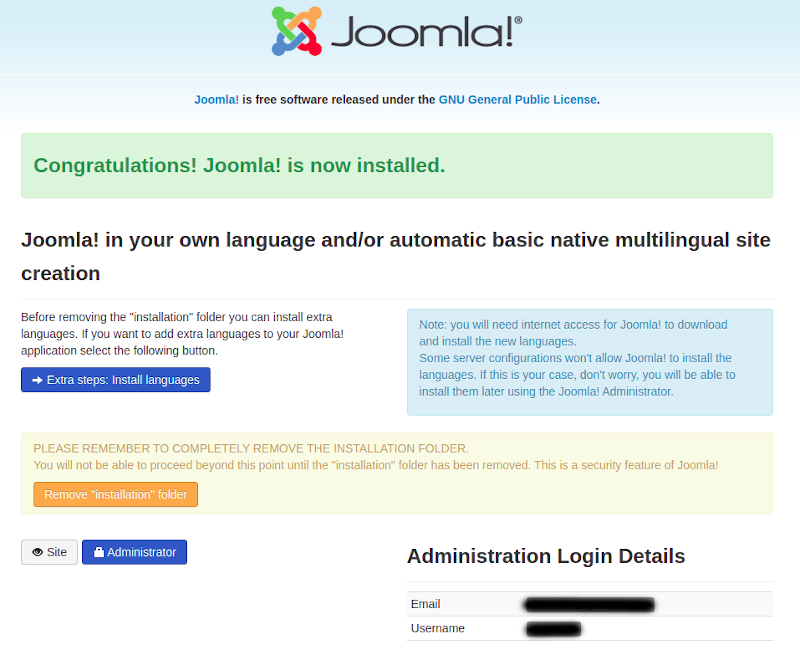
If you do not like to install additional languages, continue here. Otherwise click on Extra Steps..... and choose the languages you like to have on your site.
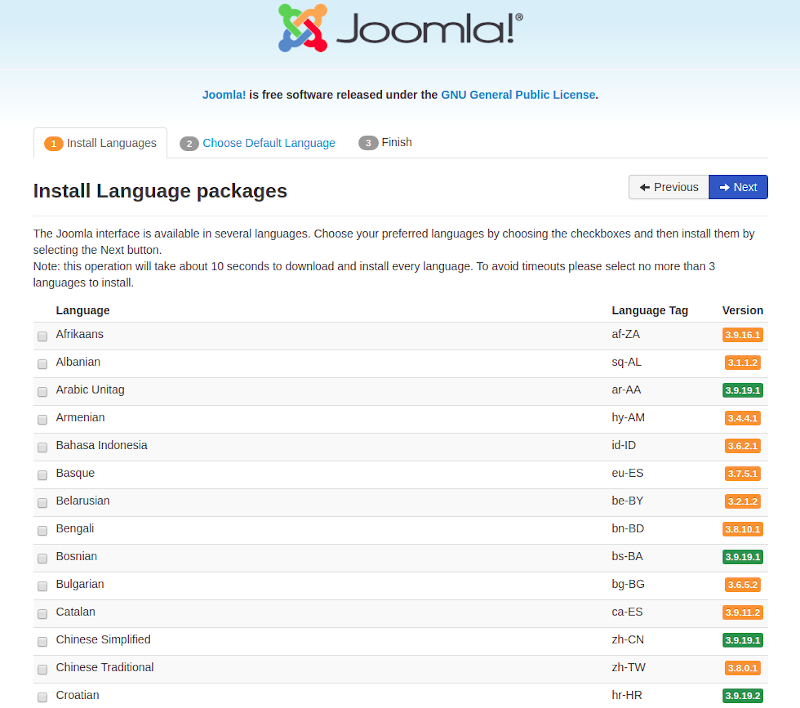
Click Next.
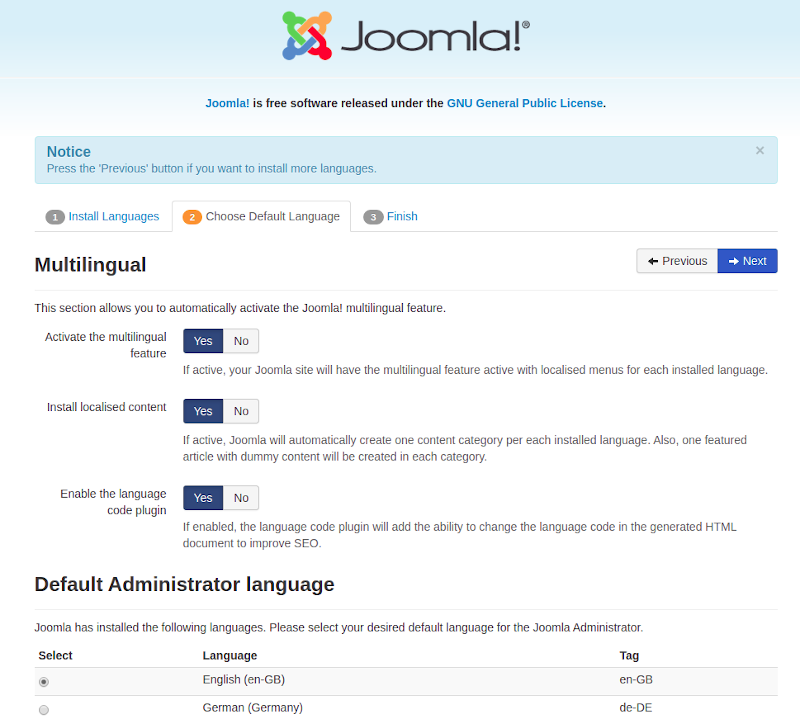
I recommend to avtive all three options in the menu. Choose your desired default languages for the backend (administrator) and frontend. Click Next.

Click on Remove "Installation" folder. Finally, it is recommended to rename the htaccess.txt file in the root directory of the web server to .htaccess to use SEO extensions. Furthermore delete any existing index.html or index.htm file in your webroot.
Enable mod-evasive and restart Apache:
sudo a2enmod evasive
sudo apache2 restartOpen your website http://EXAMPLE.COM.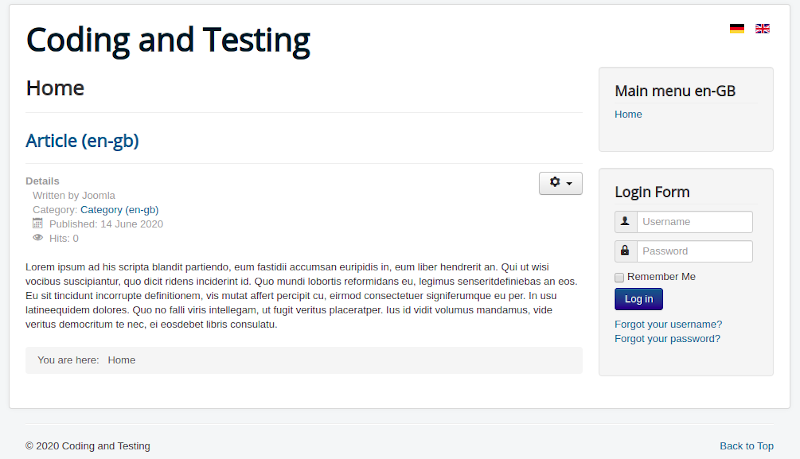







Comments powered by CComment